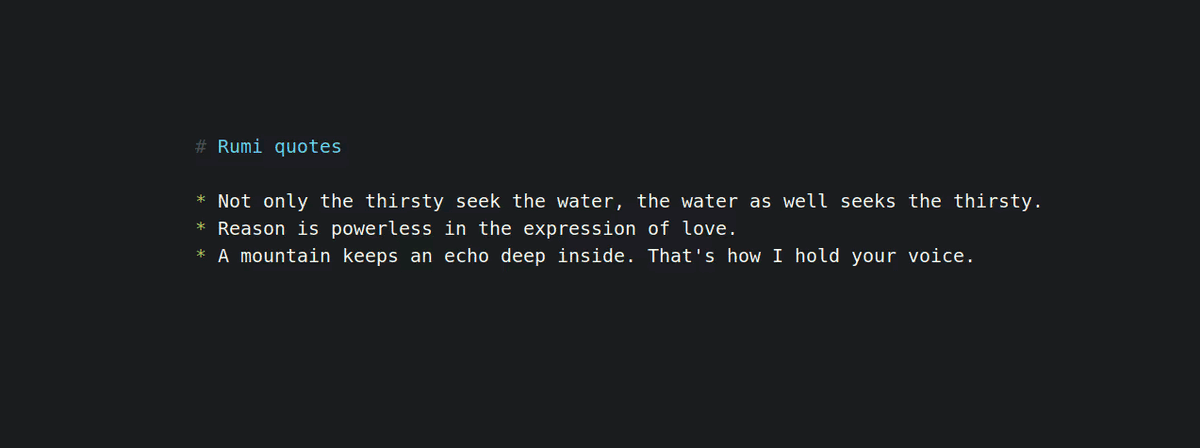 Emacs, as an iA Writer competitor this time :)
Emacs, as an iA Writer competitor this time :)
Before switching back to Linux, I had used iA writer quite often in my Macbook Air. It's an excellent product that does one thing: helping you focus on what you think. I enjoyed it a lot, although it'd save my documents to iCloud (or Dropbox), and it doesn't work in Linux.
In Linux, Emacs is my home for writing. I put all my notes in two Git repositories; one private, and one public notebook. Anything important that I can't remember is a Markdown file. It's like my mind's hard drive.
Recently, I wanted to change my Emacs configuration just for Markdown files, so I can have similar experience with iA Writer. Here is the outline of the changes that got Emacs to look like it was born to be an iA Writer competitor:
- Define a mode-hook for
markdown-mode, so our changes will only apply to markdown documents. - Use different font family and size in markdown-mode.
- Center the content
- Turn off line numbers
- Increase line-spacing
Let's look at these changes individually;
writing-mode
We'll define a function that will be triggered whenever we want to enable it. Here is an empty function and a hook for markdown-mode:
(defun writing-mode ())
(add-hook 'markdown-mode-hook 'writing-mode)
Custom Fonts
It makes more sense to use different font family and font size for taking notes. We can use the same font with iA Writer as they open sourced their font.
Personally, I preferred a simple "Sans" font that existed in my system. If you're a Linux user, you can list the available fonts by running:
$ fc-list : family
Once you selected the font, you can set custom font family and size like in the following example:"
(defun writing-mode ()
(interactive)
(setq buffer-face-mode-face '(:family "dejavu sans mono" :height 150))
(buffer-face-mode))
You might probably want to check if your changes was applied. Open a random Markdown document, enable writing-mode and run describe-char command to see what font is being used in the document.
Centering
I tried various modes that allows centering the content, writing-room mode worked best. We'll just enable it whenever writing-mode is called:
(defun writing-mode ()
(interactive)
(setq buffer-face-mode-face '(:family "dejavu sans mono" :height 150))
(buffer-face-mode)
(writeroom-mode 1))
Final Version
On top of these general changes, I made some personal additions such as turning off line numbers, making cursor blink, etc.
Below is the final version that I came up with. (Github Copy):
(defun writing-mode ()
(interactive)
(setq buffer-face-mode-face '(:family "dejavu sans mono" :height 150))
(buffer-face-mode)
(linum-mode 0)
(writeroom-mode 1)
(blink-cursor-mode)
(visual-line-mode 1)
(setq truncate-lines nil)
(setq-default line-spacing 5)
(setq global-hl-line-mode nil)
)
Optionally, you can tell Emacs to use markdown-mode in *scratch* to bring up the writing mode easily:
(setq initial-major-mode 'markdown-mode)
That's all. Feel free to share your recommendations with me by e-mail.

