Last October, I’ve built an experimental web browser called Kaktüs. My main goal was to redesign tabbing in a minimalistic way. I built the demo in a week and asked my friends and family members to try it. When I observed their browsing behavior, it was quite clear to me that many non-techie internet users find bookmarking not easy and confusing.
This is exactly why I built Kozmos; bookmarking should be simple. Found a useful web page ? Click the heart button in your browser, boom, done. No more filling forms, no more trying to figure out tags. Kozmos is powered by an advanced search engine, so you’ll always find what you’re looking for.
Here is a video I and my wife shot to explain Kozmos:
Why another bookmarking service?
I've been using several bookmarking services 2005; Delicious, Pinboard and others... For 12 years, I saw a lot of products in this field, many of them failed. Meanwhile, internet services got cheaper and the population connected to internet has been growing rapidly. Despite how the demographics of the internet users have been changing, our web browsing experience didn't change that much; all web browsers has same old bookmarking UI.
Simplifiying
The goal of Kozmos is to make bookmarking mainstream; a product everyone can use. I believe this requires combination of both good design and good engineering. This is why it started with simplifying bookmarking into one single button in your web browser.
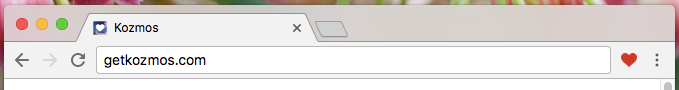 Kozmos adds a heart button to your browser
Kozmos adds a heart button to your browser
We already have extensions for three major web browsers; Chrome, Safari and Firefox. After signing up, you can install the extension with one click and import all your bookmarks from your browser to Kozmos automatically!
Onboarding
Here is how our 3 steps onboarding flow looks;
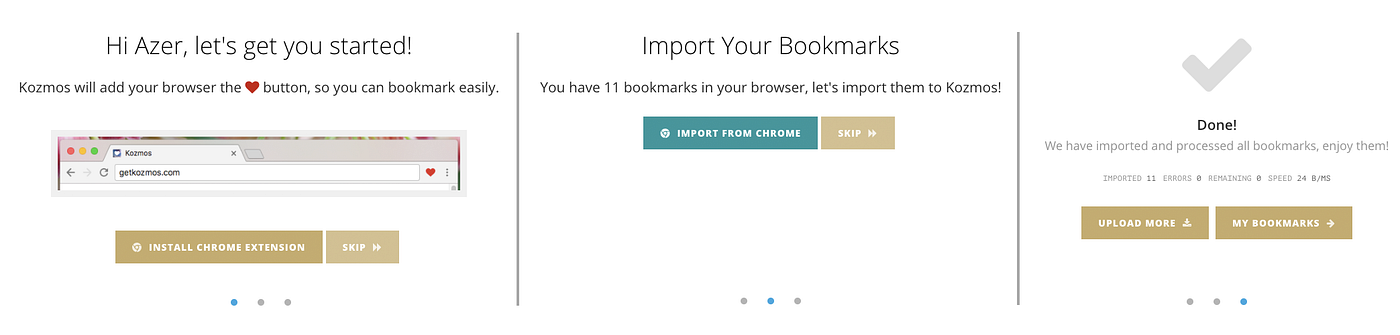 In three simple steps, you can install the browser extension and import all your bookmarks with a few clicks!
In three simple steps, you can install the browser extension and import all your bookmarks with a few clicks!
If you got a huge file with thousands of bookmarks, Kozmos has the best importing tool for that. You can simply drag & drop any kind of file that contains some URLs, Kozmos will take it and process it quickly. If it’s not that quick, you can leave the page and come back any time to see the upload progress in real time.
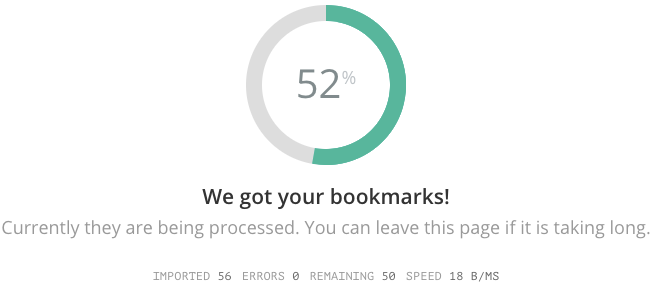
After the installation, you can access your bookmarks from anywhere, viewing them in a meaningful way. This is how your homepage will look;
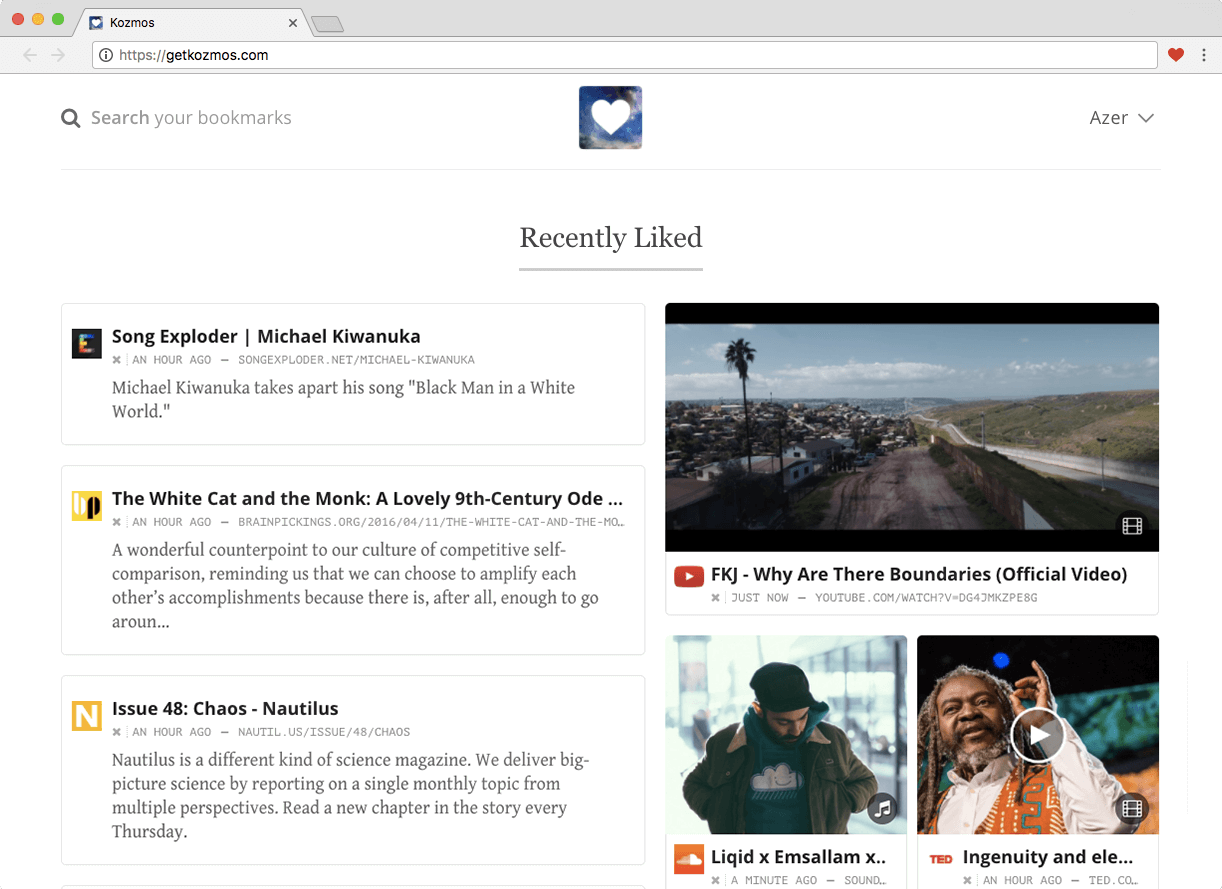 You’ll see articles on left, media (photos, music, videos on right)
You’ll see articles on left, media (photos, music, videos on right)
As I mentioned earlier, Kozmos does not require you to fill forms. Instead, it automatically organizes them for you. For example, Kozmos knows the type of content you bookmarked, so you can use keywords like “blog” or “music” when you search.
I began sending private beta invites two weeks ago and already have a group of users who actively use Kozmos. About 300 Kozmos users bookmarked over 80.000 times already.
Visit getkozmos.com now to join the private beta.
You can also show your support by mentioning Kozmos in social media, sharing our URL. Kozmos is a self-funded project with the vision of getting bookmarking right, and needs your support!
