Seneca the Younger, a Roman philosopher who lived 2000 years ago, advised his peers to limit the number of books and read them thoroughly and repeatedly. A thousand and five centuries later, German polymath Leibniz was concerned about the impact of printing technology and emphasis on quantity, claimed that humanity would return to barbarism because of the horrible mass of books that keeps on growing.
Every once a while I find myself holding a book in my hands and craving to change myself from the inside out. This mood can drive one to double down on quality or quantity. To be honest, reading a book once and putting it back to the bookshelf never gave enough satisfaction especially in the non-fiction books. For example, Sapiens is a great book full of knowledge in number of subjects, I read its hard copy a few years ago during a train trip, highlighting lots of lines and taking notes. A few years later, I only remember some key takeaways from that reading. There is a big gap between what I learned during my read, and what I remember today.
To truly internalize a great book like Sapiens, I think it's worth to re-read it a few times. An efficient way is to scan through the highlights to save time. Even better way, I found out this year, could be to create documents from the highlights, make these documents available under your fingers, and access them anytime needed.
As a result, I ended up creating Markdown and PDF documents of my highlights from each book I read last year. If you're curios how they look, they're available in Github already. Even further, I realized that I could create my dream book from the highlighted lines of my favorite books, and compiled them in a hand-made book I made at home;
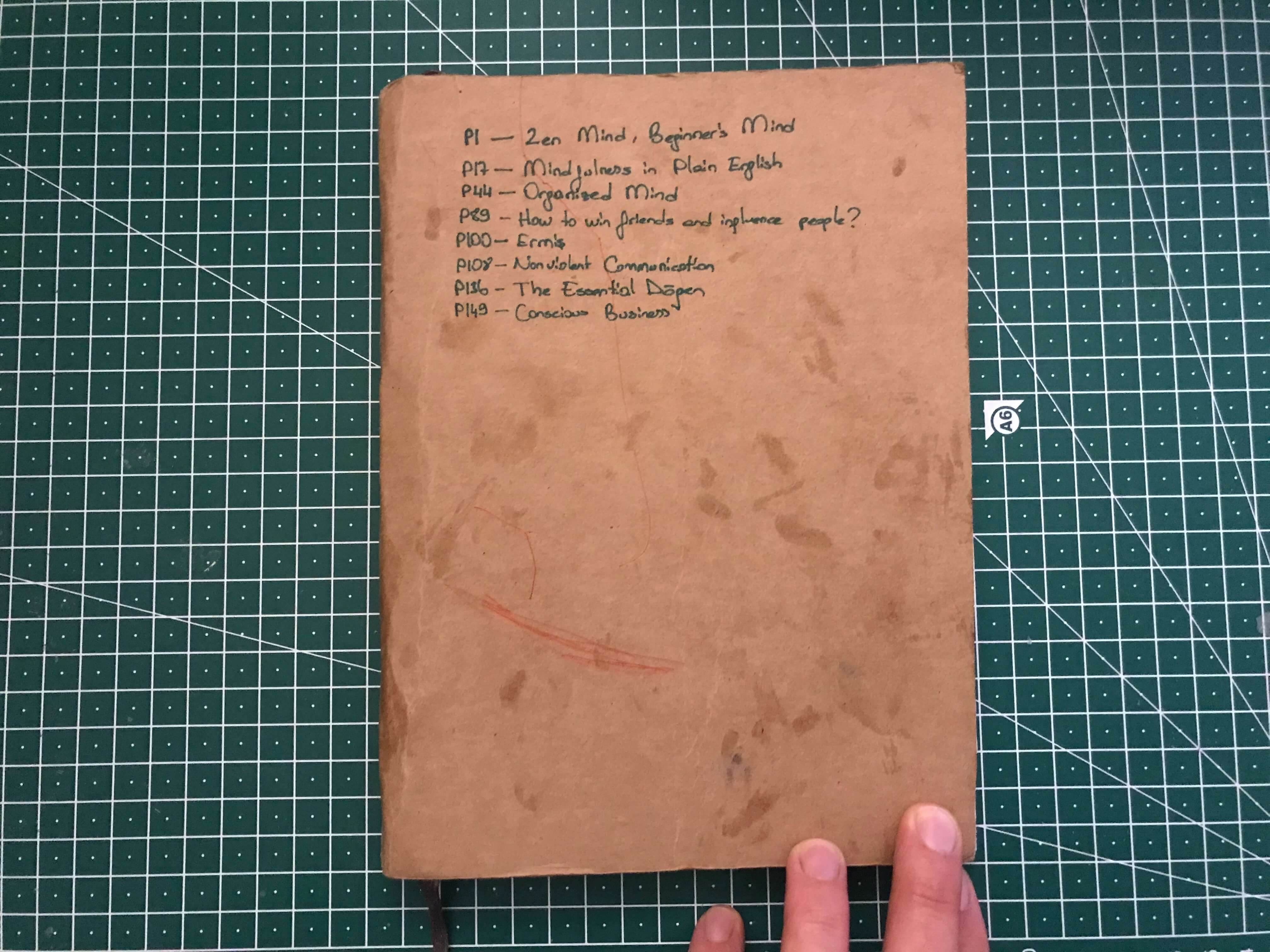
Here is the steps that I followed reading every book;
- Buy the digital version first.
- Mark all important lines highlighted in the e-book reading device.
- (After reading) Buy the hard-copy, as well, if the book is good.
- Open highlights in computer and convert them to markdown file.
- Create a PDF format from the markdown file.
- Print the PDF and read go over your highlights.
- Categorize and highlight key takeaways in your highlights.
- Move the key takeaways into corresponding categories in your notebooks.
Hard copy versus e-books
Leaving a physical collection of books to my son is one of my priorities, while I also enjoy the reading experience e-book readers offer. Being able to download a sample, or buy the full book and start reading in just a few seconds, cloud access to highlights, quick dictionary and Wikipedia lookups are some of the features that I quite like.
On the other hand, e-books are kind of disposable. They can be removed remotely, as it did happen to thousands of people when Microsoft shut down their e-book store by deleting all the purchased books from users' e-readers. Hard-copy books can sit our bookshelves forever unless we throw them out though. They are are still better option for building our own library.
Both reading options are actually favorable. Instead of picking between e-books and hard copy books, I actually now buy both. I have to spend more money for buying multiple formats of same book, I think it's a worth investment though.
Converting highlights to Markdown and PDF formats
The next step after reading the book is to open up Kindle Notebook and move the highlights into a Markdown document one by one. This could be automated, but I like the manual labor of going each highlight one by one anyways. After creating the Markdown version, I use Google Docs to create the PDF version of same, just for printing out in a better format.
Below are example Markdown and PDF documents:
- Markdown: Zen Mind, Beginner's Mind
- PDF: Mindfulness in Plain English
Reading the highlights
It's now time to go over the highlights this time in hard copy using a pen. While reading a book, we highlight important lines. While reading the highlights, we're looking for key takeaways, some valuable knowledge.
At this step, we need to categorize the knowledge in the book and assign each category a letter. For example, in the "Organized Mind" book, there are categories such as "Memory" (M), "Attention" (A), "Sleep" (S). In the "Mindfulness in Plain English" book, the knowledge can be categorized as "Mindfulness" (M), "Meditation" (D) and "Morality" (R). Assign them a letter, and in the printed document, use these letters to mark the key takeaways you've found.
Centralizing the knowledge by category
What we're looking for at this step is some knowledge that should be extracted from this book to the relevant categories our central notebooks, so when we need to find information on one subject we're interested in (e.g "Meditation"), information extracted from all the books we read will be available in one place. So we categorize the knowldge we want to access in both ways.
An example for what I'm describing here can be seen at following folder at Github;
This folder was extracted from the printed highlights of multiple books I read on the subject of Zen philosophy. And when I need to find out about zen -as I'm sure that I'll forget most of what I read- I'll be able to access what I'm trying to remember by the topic, not the book. This is particularly important because a few years you'll know the topic of the information you're looking for but it's so easy to forget which book that you read it from.
Summary
Read from digital, summarize the best parts into a hard-copy. Then summarize that summary into back to digital, make them accessible by subject. This is the whole approach.
One nice side effect of it is the ability to share your higlights with other people. While anyone on internet can access them on Github, the hard copies are perfect for sharing with friends.
Some links if you're interested to see more examples;
If you have some recommendations, questions or any thoughts to share with me, let me know.
