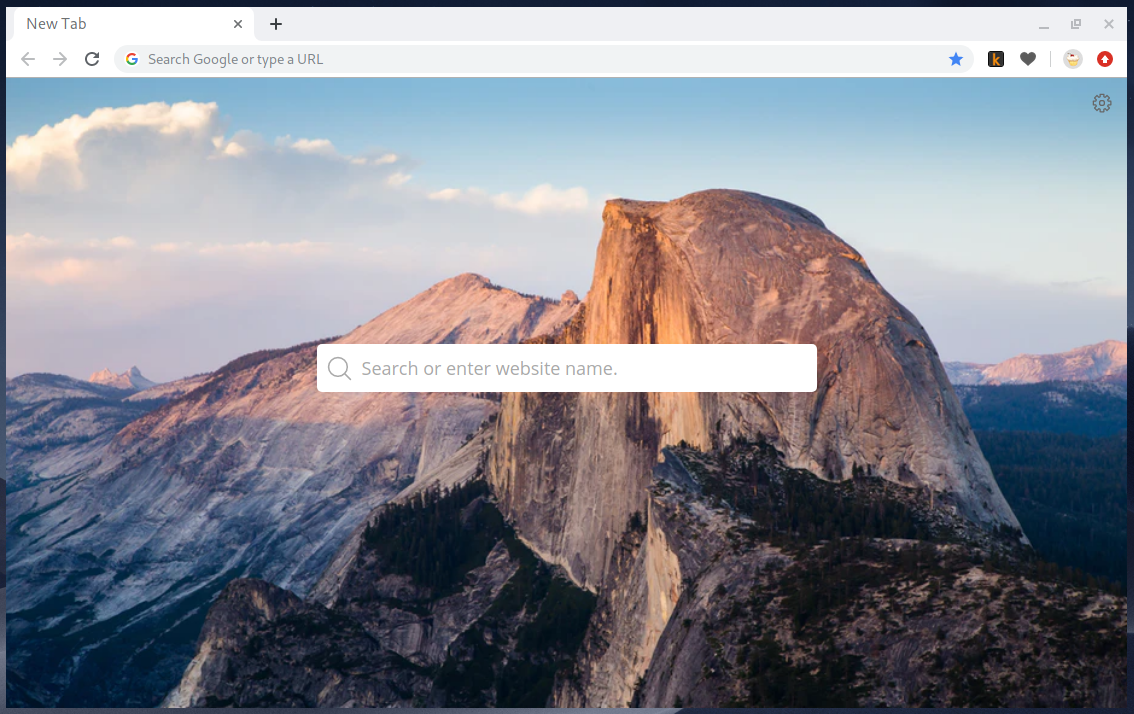Working for a relatively big company, I use number of communication tools daily and it's so easy to get lost while trying to open a page. A common pattern I see is people looking for links in Slack, and getting distracted before even finding what they're looking for. Imagine how much time is wasted on searching for important links and calculate the value of that time by multiplying it with your professional hourly rate.
To help people waste no time on finding links, I'm testing two new features for Kozmos; speed dial and collections, inside the new tab page. Both are keyboard-only accessible features for power users fast at typing, and because they're stored locally & offline in your computer, the search feature works really fast.
Speed Dial
The idea is to set a special keyword for an important page that you use all the time and want to speed yourself up opening it. For example, I often need to open JIRA board, backlog, or some specific wiki pages. If I typed some keywords in my web browser, I'd see some random links instead of what I actually want to open.
Here is how to set a speed dial by keyword:
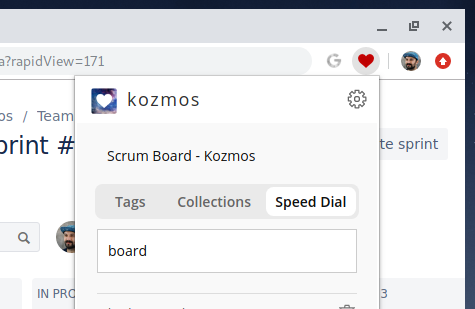
And when you open a new tab, all you need is to type that word and bring up the page:
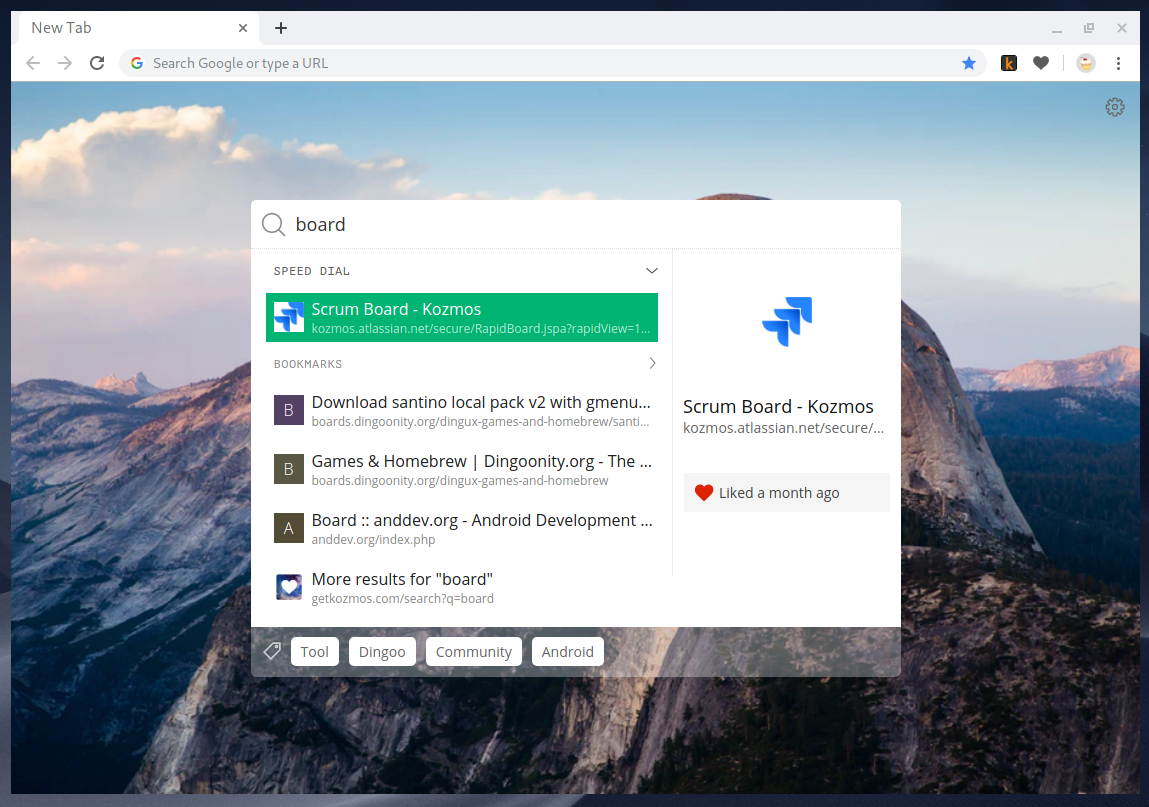
You can basically program your web browser to open X when you type X. What if you have a group of links that you want to open though ? For example, a shortcut for opening e-mail, calendar and slack with one click?
Collections
Collections help you categorize important links for you and have them ready for accessing inside your new tab. You can either open a collection and a link inside, or you can open all the links in choosen collection at one click.
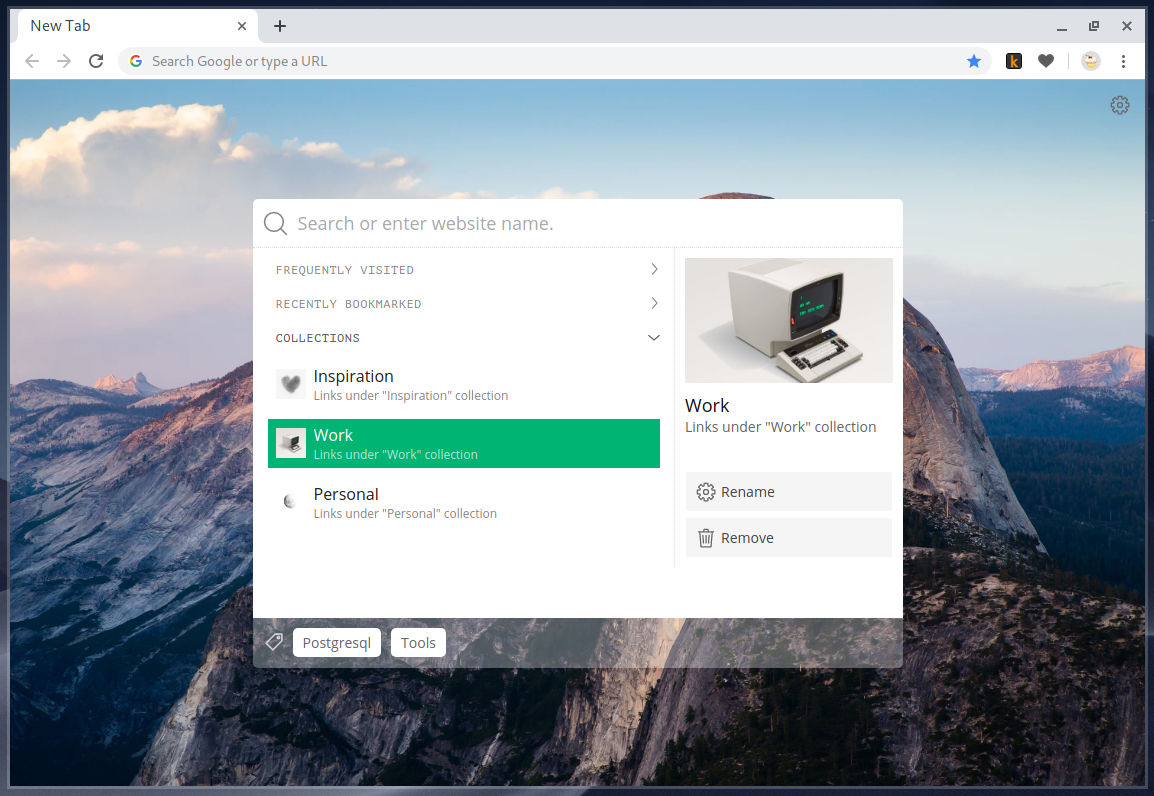
Just like speed dial, collections are also keyboard friendly. Here is what it'd take to open "Jira Board" link that lives inside "Work" collection;
- Cmd-t (Open new tab)
- Hit tab (switch to new tab search)
- Type "work"
- Use arrow keys and tab button to navigate to the collection
- Hit Enter
- Use arrow buttons to open the link you're looking for
You can also search inside a collection by changing the query from "in:Work" to "in:Work wiki"
For example, If I want to open my meditation notes from Github, it would only take a few button presses in my keyboard;
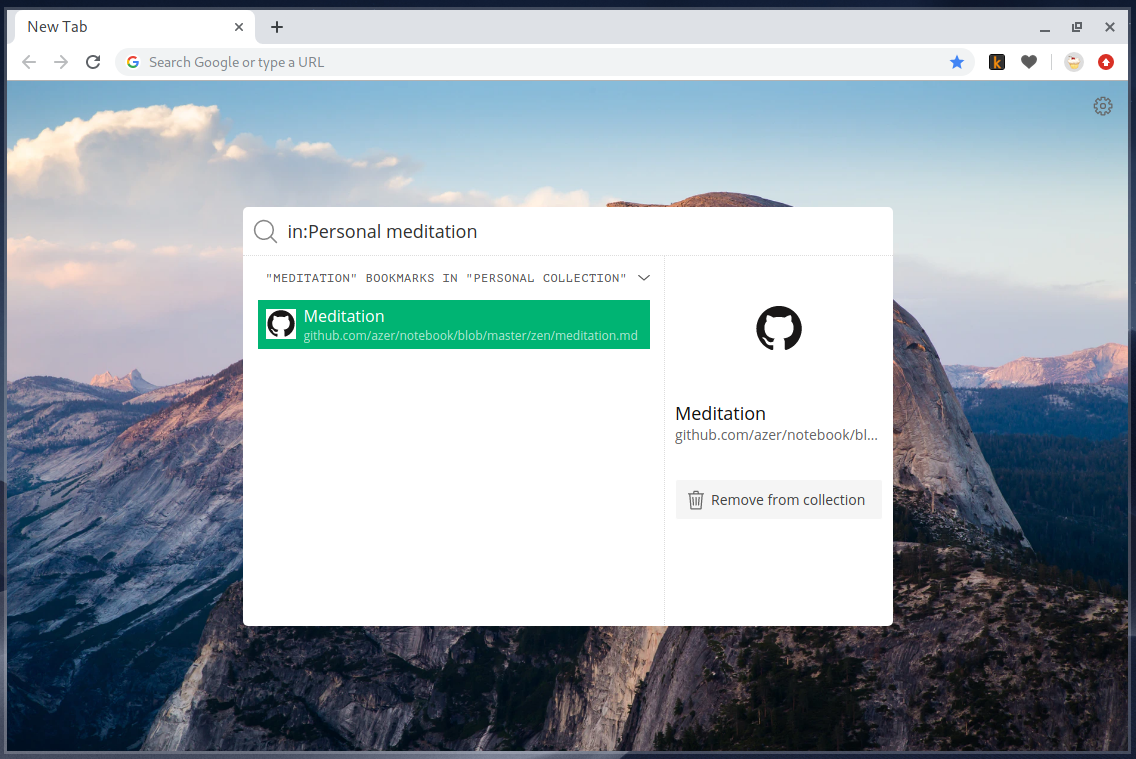
Try it out
You can try these features for free (credit card required though - needed for preventing abusive users) by signing up at Kozmos and let me know your thoughts.
Share your thoughts and opinions with me via azer@roadbeats.com
Thanks for reading.